Vlocity Facts #36 || Use Data Json and Lookup Mode Properties in Type Ahead Block
We can use Lookup Mode and Use Data Json properties in Type Ahead Block.
Consider following scenarios
1. Where we need to display the list of case or list of products which are related to or unrelated to accounts.
2. The related account must be chosen when creating contacts or cases.
Based on requirement we can use Use Data Json property along with Lookup Mode or with out Lookup Mode.
Use Data Json: After enabling this we need to pass the json of the records in 'Data Json Path'.
Lookup Mode: By enabling Lookup Mode the records will be displayed in drop-down. If we uncheck, users can type and search from the josn [For example: Based on conditions we can get more records and we need to give user to search and find the value from the json].
Use Data Raptor to fetch the records according to your requirement.
Output: For Drop-Down Approach make these changes in Type Ahead Block.
Output:
Here we can go with look-up block as well but consider some scenarios where you want to display Name and phone of the account or we need to show phone and email. In those scenarios look-up block will not be helpful. By using this Type Ahead Block approach we can display the values or perform some actions on the values.









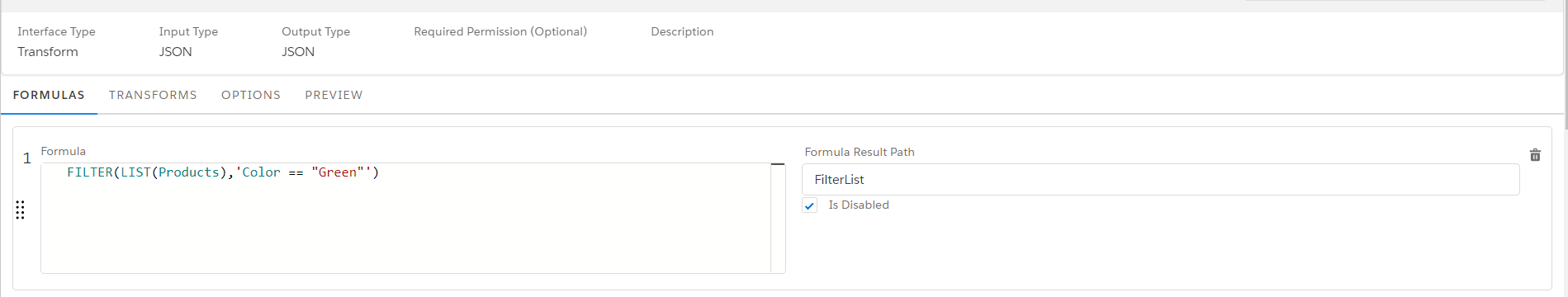
Comments
Post a Comment